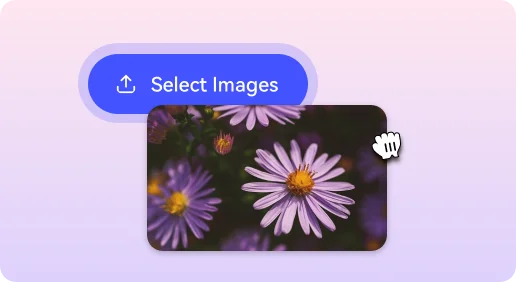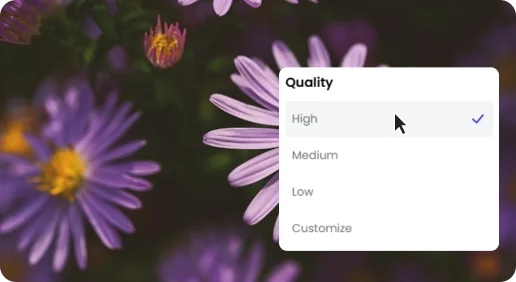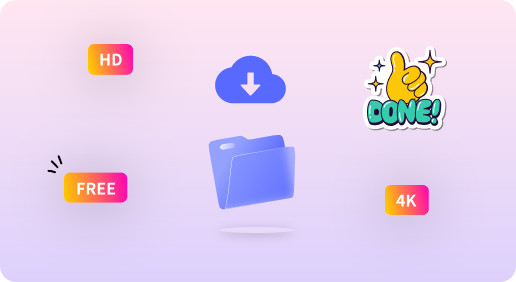Compress JPG to 100KB
Easily reduce JPG photos to 100KB or smaller in seconds without sacrificing quality with HiCompress's Image Compressor. Simply drop your images below to compress them to 100KB in seconds.
or, drag and drop images here
Your files remain private and will be processed locally in your browser.
How to compress JPG photos to 100KB in 3 steps ?
If you want to reduce JPG images to 100KB for job applications, admissions, or government portals, you’ve come to the right place. Compress multiple JPG images to 100KB without sacrificing quality with just one click. You can choose to download your optimized images individually or as a convenient ZIP file. This tool allows you to compress image to 100KB in very simple steps.
1Choose Images
Click the 'Select Images' button to upload your JPG images, or drag & drop the files into the dotted area.
2Start compression
Enter 100KB as your desired size and then press the "Compress" button to begin the process. HiCompress will instantly and automatically compress your image to 100KB.
3Download the files
Once the compression is done, you can download the files at once or one by one.
Batch Compress JPG images to 100KB
Say goodbye to tools that won't allow you to compress images in bulk. HiCompress's batch compression feature enables you to conveniently compress multiple JPG images to 100KB or smaller in batches, without any hassle.
On top of that, it requires no software downloads or plugin installations to work. It's simple, easy to use, and convenient.
Frequently Asked Questions
How to reduce a JPG to 100KB? First , select a JPG file on this compress JPG to 100KB tool. Now, Enter 100KB as your desired size and then press the "Compress" button to begin the process. Also, you can add or remove JPG from the list. Finally, download compressed JPG.
1. Select or drag and drop the JPG pictures onto the tool.
2. Preview the chosen image files.
3. Enter 100KB as your desired size and then press the "Compress" button to begin the process
4. Download your compressed JPG file.
You can use the HiCompress image compressor to batch compress multiple JPG images to 100KB in bulk. First, use the “Select Images” button to select many JPG images, or simply drag and drop them into the designated dotted area. Next, Enter 100KB as your desired size and click on "Start Compression" to begin the batch compression process. After the compression is complete, you can download the images one by one or get the ZIP file.
Of course, your JPG files reduced to 100KB are absolutely safe with us! Our image compressor is 100% private; all the compression happens in the browser. Since your images are compressed in the web browser, our server never has access to them.