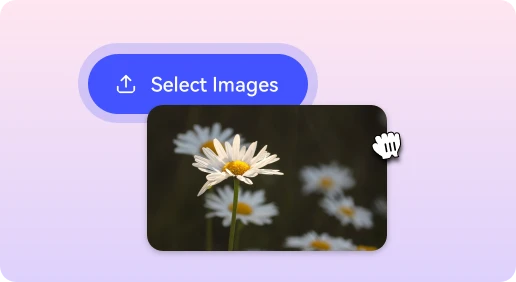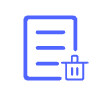Delete Pages From PDF
Easily remove PDF pages online in seconds and get a new file without the pages you deleted.
Drop file here or
Your files remain private and will be processed locally in your browser.
How To Delete Pages From PDF Files
With this PDF pages remove tool, you can easily remove PDF pages online. Simply select the PDF you want to edit, and the tool will automatically display all its pages. Click on the page cards to mark which pages to remove. You can also specify a range of pages to delete. After making your selections, click the "Start" button to get your updated file. This is the best way to remove PDF pages efficiently and conveniently.
1Upload a PDF file
Click 'Choose File' and select a PDF file from your local computer, or drag & drop it into the dotted area.
2Remove pages
Click on each page to remove the ones that you don't want, Feel to delete one page at a time or multi-select and delete multiple.
3Download the new PDF
Click Start and wait just a few seconds. The PDF file will be automatically downloaded.
Frequently Asked Questions
Definitely! You can use our PDF page remover to remove unnecessary pages from your file.
Yes, this tool allows you to select and remove multiple pages at once. You can choose individual pages or specify page ranges for deletion.
Of course, our Online Remove PDF Pages tool is 100% private; all the removal happens in the browser. Since your files are removed in the web browser without our server ever knowing about them, your privacy is completely protected.