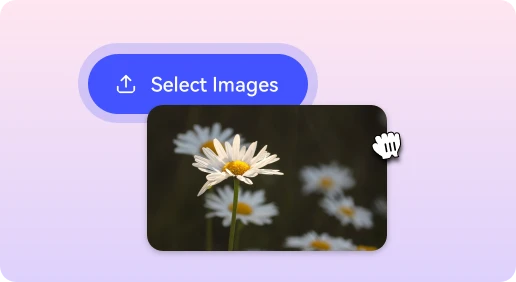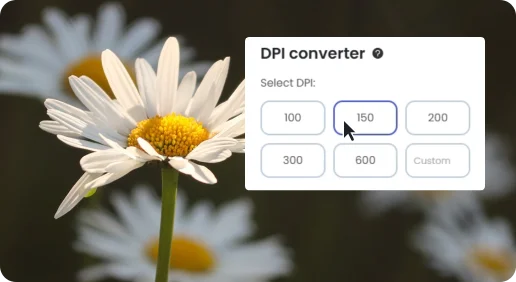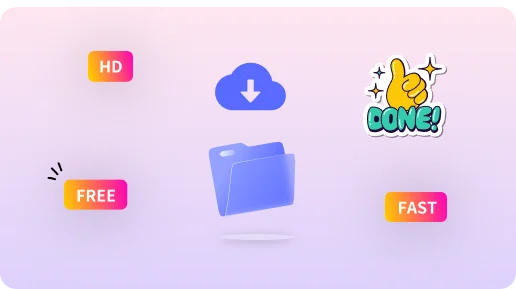300 DPI Converter
The standard resolution for high-quality print media, 300 DPI ensures images have maximum detail and clarity, making them suitable for photographs and professional publications.
or, drag and drop images here
Your files remain private and will be processed locally in your browser.
How to convert image to 300 DPI or more?
Our 300 dpi converter tool allows you to change dpi of image to 300 DPI quickly and easily. It's a user-friendly tool that requires no technical knowledge to use.
1Choose Images
Click the 'Click the “Select Images” button to upload your images , or drag & drop the files into the dotted area.We support JPG/JPEG, PNG, BMP, WBMP, GIF, WEBP and others.
2Start Conversion
The tool's default DPI value is 300. But, you can input any value between 1 and 1200, depending on your needs.then "Convert" button to begin the process.
3Download the files
Once it's done, you can save converted images in your device.
Easy-to-Use 300 DPI Online Batch Converter
Our online 300 DPI converter tool is an excellent tool for anyone who needs to convert their images to 300 DPI quickly and easily. Our tool offers numerous benefits, including high-quality images,batch conversion, user-friendliness, time-saving, and accessibility. With our online 300 DPI converter tool, you can convert your images to 300 DPI in just a few clicks, making it perfect for photographers, artists, and designers.
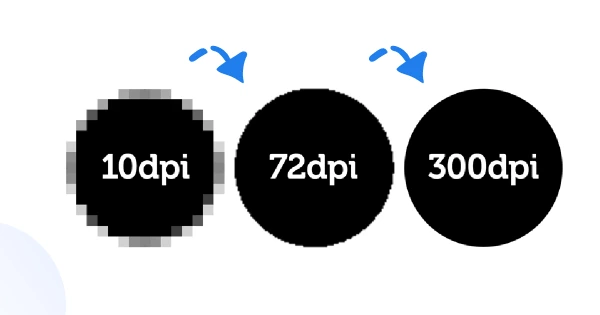
Change Image to 300 DPI online for free
If you're looking to modify the DPI of images to 300 DPI for free, Hicompress's online DPI conversion tool might be the perfect choice for you. It's very simple—just a few clicks to change the image to 300 DPI for free. Even if you're a beginner who has never used this graphic format, you'll find our user-friendly DPI conversion application easy to use.
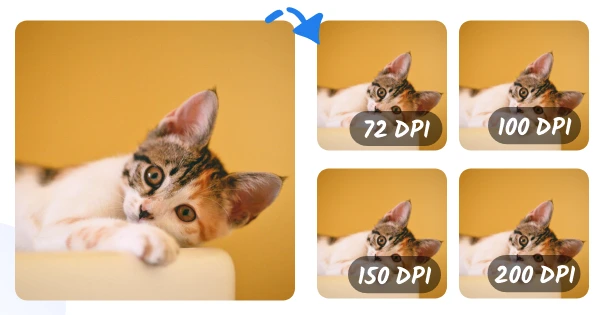
Batch Change Image DPI To 72, 100, 200 and More
Easily modify DPI of images in one go with Hicompress's batch DPI conversion tool. Whether you have 50 or 100 files, our DPI converter ensures fast, high-quality results. Perfect for professionals and beginners alike. Start converting now!
FAQs about 300 DPI Converter
1. Select the image you want to convert by clicking the “Choose File” button or drag and drop the file directly into the designated area. The tool supports various formats like JPG, PNG, and others.
2. After choosing or uploading your image, simply press the “Convert to 300 DPI” button. The tool’s algorithm will then adjust the resolution to the industry-standard 300 DPI.
3. Once the conversion is complete, click the “Download” button to save your transformed high-resolution image to your device.
Yes, Hicompress's online 300 DPI converter tool is free to use. Modify the DPI value of images quickly and easily without daily limits or watermarks.
Yes, using HiCompress DPI Converter online is safe. Our tool operates in your browser, and no images are uploaded to servers. All conversions are processed locally on your device, which safeguards your privacy and security. You can enjoy quick and secure image DPI conversions without risking your data.
Fastest DPI Converter
Just select DPI between predefined settings: 72, 100, 150, 200, 300, 600, or enter the necessary one, wait a few moments and save.
Batch Change Image DPI
You can use Hicompress DPI Changer to convert images in bulk. It is feasible to import hundreds of photos at a time and convert them in one go
Free Access
Hicompress DPI Converter tool is completely free to use, no sign-up required, and no credit card is needed.
Change DPI Online
You don't need to download any heavy software to your Mac, Windows, iPhone or Android because the tool works right in your browser.
Easy to Use
Our free online dpi converter offers a simple and user-friendly interface, making it easy for anyone to process images any prior technical knowledge.
Secure and Private
We don’t store or see your images as they are processed directly in your browser – no uploads to our server, maximizing the protection of your privacy.