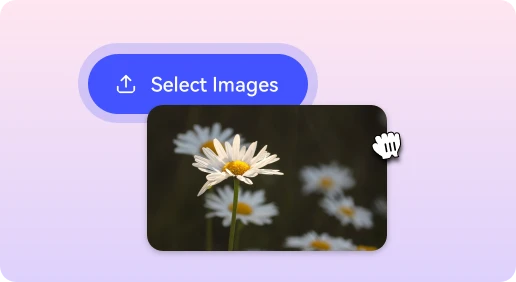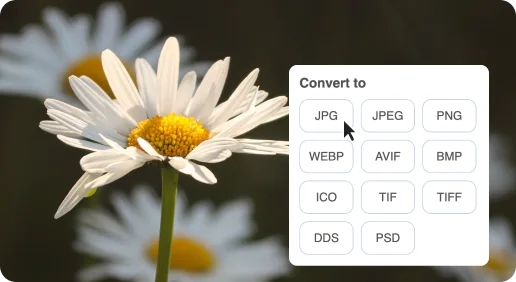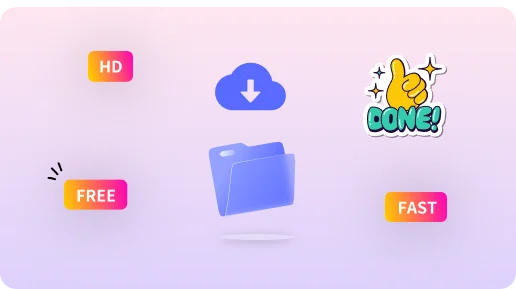Free Online RAW File Converter
Transform CR3, CR2, NEF, ARW, ORF, PEF, RAF, RAW to JPG format. Convert your camera pictures to JPG without losing the original image's quality and detail.
or, drag and drop images here
Your files remain private and will be processed locally in your browser.
How to Convert RAW Files?
If you’re looking for a premium RAW file converter,you are in the right place, Easily transform RAW images into JPEG, PNG and other formats in just a few seconds with our online tool. HiCompress's batch conversion feature allows you to convert multiple files simultaneously, delivering fast results regardless of file size.
1Upload your RAW file(s)
Click the “Select Images” button to upload your RAW files, or drag & drop the files into the dotted area.
2Start Conversion
Choose your desired output format for the image conversion, click ‘Start Conversion’ on the right to convert all the files.
3Download the files
Once the conversion is done, you can download the files at once or one by one.
Secure, Browser-Based RAW File Conversion
Hicompress RAW Converter is a built-in RAW file converter and viewer within your browser. You can browse images, pictures, and photos in DSLR RAW camera formats. It allows you to convert CR3, CR2, ARW, NEF, ORF, PEF, RAF, DNG, and other files to JPEG, PNG, and various other formats online. We directly support RAW formats from Canon, Sony, Nikon, Olympus, Fuji, Kodak and Pentax. Most importantly, this tool ensures 100% security by processing files locally—your images never leave your browser.
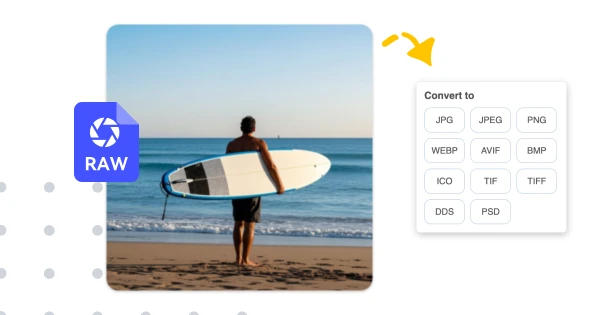
Convert RAW Files to JPG/PNG Online for Free
Photos taken with Canon, Fujifilm, and other digital cameras are often saved as uncompressed RAW files. To save storage space, it’s best to convert RAW files into more common formats like JPG or PNG. Our online RAW image converter is a free, user-friendly web app that lets you batch-convert multiple images without downloading or installing any software. Try it now and transform your photos effortlessly!
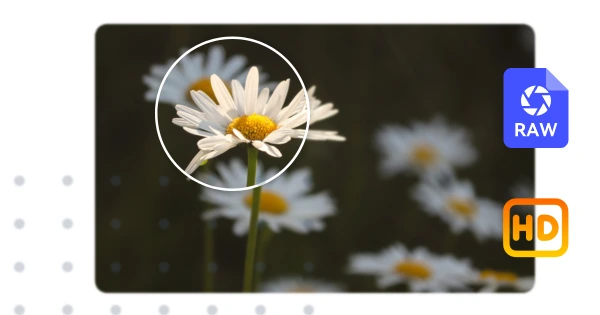
High-Quality RAW Converter
Our high-quality RAW converter ensures that no quality is lost when converting RAW files to JPG or PNG. Designed specifically for photographers and professionals, it supports CR3, CR2, ARW, NEF, and DNG formats, delivering clear images with every conversion.
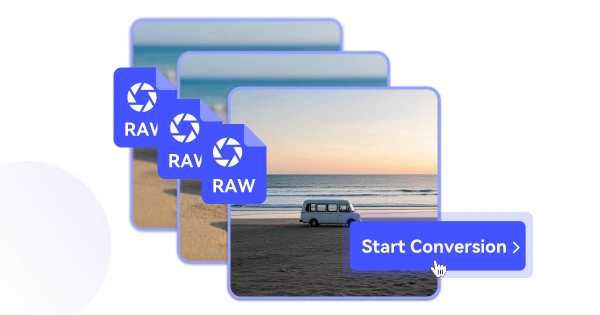
Convert Multiple RAW Files at Once
Our Batch RAW Converter is the ultimate solution for photographers and professionals who need to process multiple RAW files simultaneously. Supporting formats like CR3, CR2, ARW, NEF, and DNG, this tool allows you to convert RAW to JPG, PNG, or other formats in just a few clicks. With no software downloads required, it’s fast, secure, and perfect for bulk conversions.
FAQs about Hicompress RAW converter
Use this online RAW File Converter tool to convert Files. Follow these steps to convert images: Click the “Select Images” button to add your raw files. Then select a target format and click the "Convert" button Once the conversion finishes, click the "Download" button to save the file.
Yes, you can! Our Batch RAW Image Converter is designed to handle multiple photos at once, making it the perfect tool for quick bulk conversions. If you’re working with large volumes of RAW images, this tool will save you hours of time. Simply upload your RAW photos, and they’ll be converted to your preferred format—JPG, PNG, or more. The process is simple and user-friendly, ensuring anyone can use it with ease.
We support all common RAW file formats including CR3, CR2, ARW, NEF, ORF, PEF, RAF, DNG, 3FR, RW2 by manufacturers like Canon, Sony, Nikon, Olympus, Fuji, Kodak, Pentax and more.
Yes, our Online RAW converter is 100% Private; all the conversion happens in the browser. Since your files are converted in the web browser without our server ever knowing about them.
Fast RAW Conversion
Experience lightning-fast Conversion speeds, whether you’re converting images in bulk, compressing them, or editing a PDF file.
Batch-Convert RAW
You can convert your RAW images to any other image format, such as JPG, PNG, TIFF, WebP, AVIF, and more, all in bulk to speed things up.
Supports Multiple Formats
The tool supports 50+ file formats, including JPG, JPEG, WEBP, AVIF, PNG, HEIC, TIFF, DDS, TIF, and even camera RAW image files, providing maximum versatility.
Works online
You don't have to download or install any program on your device because the image converter works completely online.
Easy to Use
Our free tool offers a simple and user-friendly interface, making it easy for anyone to process images and PDFs without any prior technical knowledge.
Secure and Private
We don’t store or see your images as they are processed directly in your browser – no uploads to our server, maximizing the protection of your privacy.