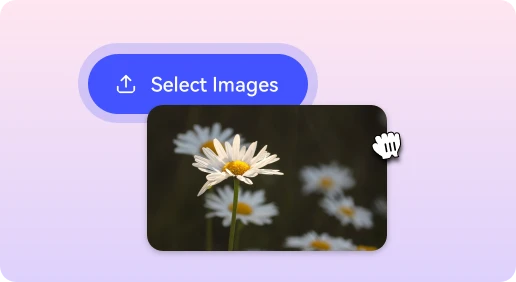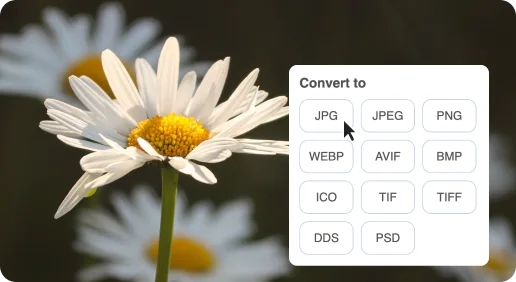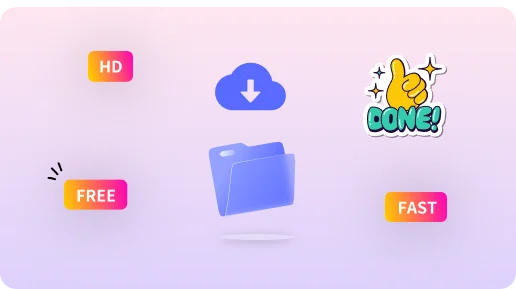How to Change Image DPI Online in 3 steps ?
If you are a photographer or designer, or simply want to print stunning photos without losing quality, use this tool to change the resolution of your images. You don't need to perform any additional steps. Just follow these instructions: add your files, input the desired DPI, and download your edited images.
1Choose Images
Click the “Select Images” button to upload your images , or drag & drop the files into the dotted area.We support JPG/JPEG, PNG, BMP, WBMP, GIF, WEBP and others.
2Start Conversion
Select DPI between predefined settings: 600, 300, 150, 100, 72, or enter the necessary one, then "Convert" button to begin the process.
3Download the files
Once it's done, you can save converted images in your device.
Change the DPI of the image to ensure better print quality

convert photo to 72 dpi
Commonly used for web images, 72 DPI provides a good balance between image quality and file size, making it suitable for online viewing.

convert photo to 100 dpi
This resolution is often used for printed materials that require a bit more detail than standard web graphics but still allows for quicker loading times.

convert photo to 150 dpi
Ideal for high-quality prints, 150 DPI offers better clarity than lower resolutions, ensuring that images appear sharp in printed formats like flyers and brochures.

convert photo to 200 dpi
Often used in professional printing, 200 DPI strikes a balance between image detail and file size, making it suitable for graphics requiring fine detail.

convert photo to 300 dpi
The standard resolution for high-quality print media, 300 DPI ensures images have maximum detail and clarity, making them suitable for photographs and professional publications.

convert photo to 600 dpi
Typically utilized in professional scanning and printing, 600 DPI provides extremely high detail, ideal for fine art reproduction or highly detailed images.
What is DPI?
DPI is an abbreviation for "Dots Per Inch," which means the number of dots or pixels per inch. It is a unit used to measure the quality of images, print quality, and display resolution. DPI represents the number of image dots (or pixels) per inch and is commonly used to describe the level of detail in images or print quality.
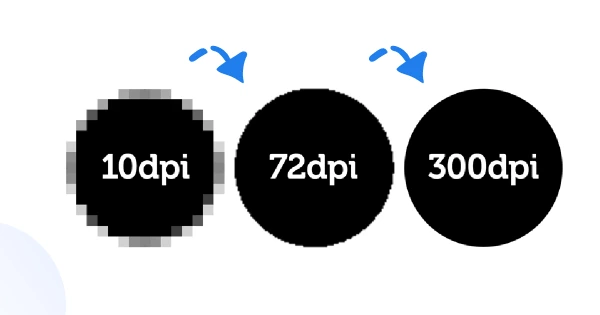
Change Image DPI online for free
If you're looking to modify the DPI of images for free, Hicompress's online DPI conversion tool might be the perfect choice for you. It's very simple—just a few clicks to change the image DPI for free. Even if you're a beginner who has never used this graphic format, you'll find our user-friendly DPI conversion application easy to use.
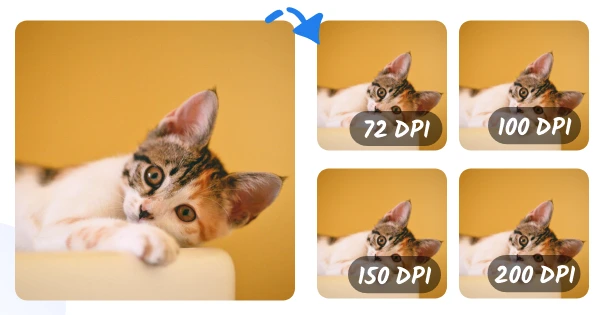
Batch Change Image DPI To 72, 100, 200 and More
Easily modify DPI of images in one go with Hicompress's batch DPI conversion tool. Whether you have 50 or 100 files, our DPI converter ensures fast, high-quality results. Perfect for professionals and beginners alike. Start converting now!
FAQs about Hicompress DPI Converter
The tool's default DPI value is 300. It also offers the following preset DPI options: 72, 100, 150, 300, and 600. Additionally, you can customize the DPI to any value that meets your requirements.
Hicompress offers a powerful solution for increasing your image's DPI. Follow these simple steps to transform your photos into print-ready, high-resolution masterpieces. First, use the “Select Images” button to select any number of files or drag & drop them into the dotted area. Then, set your desired DPI metadata value and resolution, and click on "Start Conversion" to begin the batch conversion process. After the conversion is complete, you can download the output images one by one or get the ZIP file.
Use our online DPI converter; you can batch modify the DPI of up to 100 images at once.
Yes, Hicompress's online DPI converter tool is free to use. Modify the DPI value of images quickly and easily without daily limits or watermarks.
Yes, using HiCompress DPI Converter online is safe. Our tool operates in your browser, and no images are uploaded to servers. All conversions are processed locally on your device, which safeguards your privacy and security. You can enjoy quick and secure image DPI conversions without risking your data.
Fastest DPI Converter
Just select DPI between predefined settings: 72, 100, 150, 200, 300, 600, or enter the necessary one, wait a few moments and save.
Batch Change Image DPI
You can use Hicompress DPI Changer to convert images in bulk. It is feasible to import hundreds of photos at a time and convert them in one go
Free Access
Hicompress DPI Converter tool is completely free to use, no sign-up required, and no credit card is needed.
Change DPI Online
You don't need to download any heavy software to your Mac, Windows, iPhone or Android because the tool works right in your browser.
Easy to Use
Our free online dpi converter offers a simple and user-friendly interface, making it easy for anyone to process images any prior technical knowledge.
Secure and Private
We don’t store or see your images as they are processed directly in your browser – no uploads to our server, maximizing the protection of your privacy.