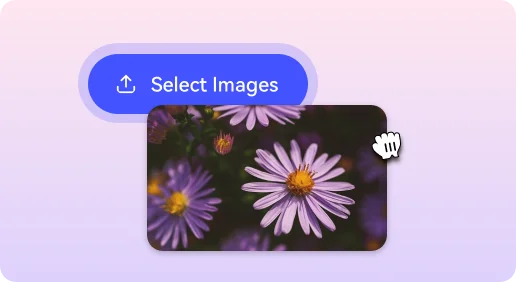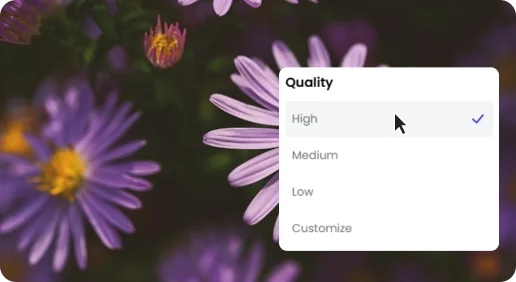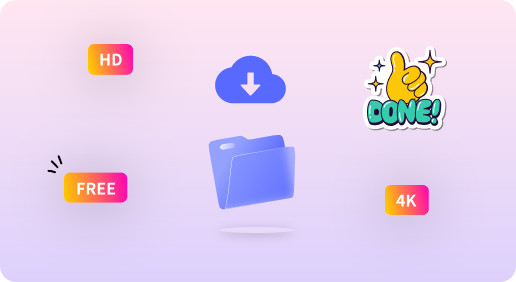Free Online Image Compressor
Compress JPG, PNG, WEBP, GIF, SVG or BMP with the best quality and compression
compress images for free with Hicompress's secure, browser-side image compression tool.
or, drag and drop images here
Your files remain private and will be processed locally in your browser.
How to Compress images in 3 steps
Easily compress your images online without any installation or plugins. Simply drag and drop your images into our compression tool, and within seconds, you'll receive high-quality, lossless compression results. Our service is completely free and supports batch compression, allowing you to process multiple images at once and save time efficiently.
1Select Images
Click the 'Select Images' button or drag and drop your images to upload your image files to the Hicompress photo compressor.
2Start compression
Choose the compression degree, i.e., high, medium,low, or custom. After selecting, press "Compress" button to process.
3Download Images
Once the compression is done, you can download the tiny images without watermark either all at once or one by one.
Optimize Image File Size in KB for Quicker Loading
By reducing and compressing your images to smaller file sizes in kilobytes (KB), you can enhance your website’s loading speed, ensure your images fit within email attachment limits, or simply save storage space on your devices.
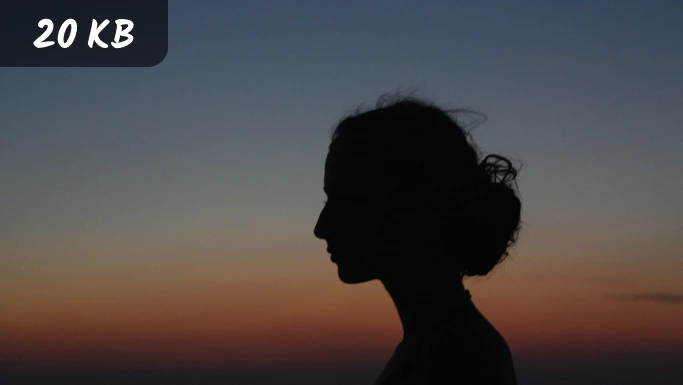
Compress image to 20kb
Perfect for profile avatars and quick-loading thumbnails

Compress image to 50kb
Great for small illustrations and user profile images with good quality

Compress image to 10kb
Ideal for social media, balancing quality and fast uploads
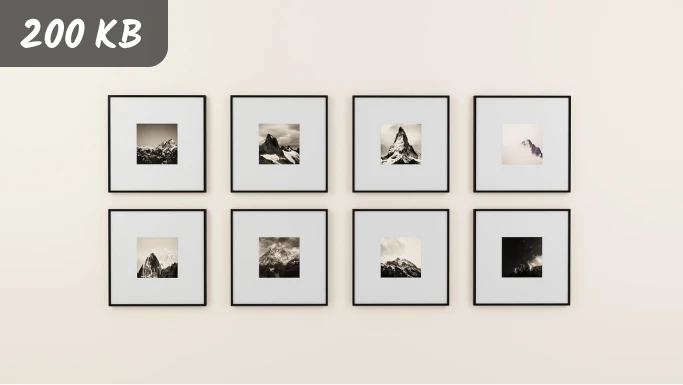
Compress image to 200kb
Good for online galleries or product displays needing higher resolution

Compress image to 30kb
Excellent for site backgrounds and detailed visual content

Compress image to 500kb
Best for high-definition product showcases and spotlight ads
Free Online Image Converter
Online Image Compressor is a simple and free web application that lets you to compress your photos to reduce file size without losing the quality. You can use Image Compressor to compress many file formats quickly and reliably, including JPG, JPEG, PNG, WEBP,GIF, BMP.

Compress Images for Various Formats
Hicompress is the best online image compressor that supports the most popular formats, including JPG, JPEG, PNG, BMP, WEBP, and even animated GIF. You can easily reduce your image sizes directly from your web browser—no need for any installation or plugins. The best part? You can upload up to 100 images at a time and let our tool handle the workload. Compressing large files into smaller ones is now completely free and easier than ever.
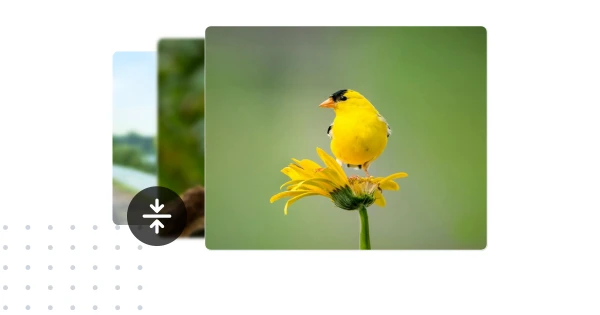
Bulk Image Compressor
With Hicompress's Bulk Image Compressor, you can easily upload up to 100 images at once and compress them without losing quality. This tool reduces compression time for large volumes of images, making it ideal for quick and secure batch processing. Free to use and easy to operate, Hicompress enables you to compress images for storage or online use without requiring any special skills.
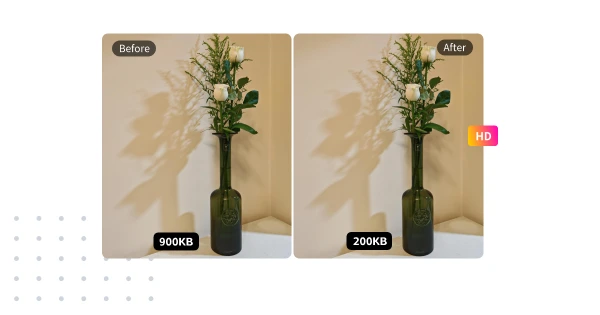
Compress Image Without Losing Quality
Our tool employs advanced algorithms to compress images without losing transparency or quality. Say goodbye to pixelation, blurriness, and artifacts. Enjoy the benefits of smaller file sizes without compromising the visual appeal of your images.
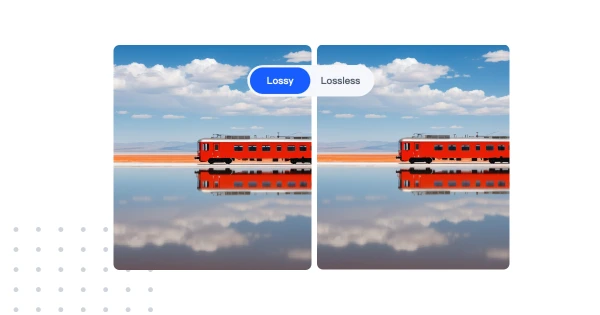
Lossless vs. Lossy Compression
Lossless compression preserves the original image quality while reducing file size. In contrast, lossy compression reduces file size by removing some image data, which may slightly lower quality. The choice depends on your priorities: opt for lossless compression if image quality is critical, or consider lossy compression if minimizing file size is your primary goal.
FAQs about Hicompress image compression
Use this online image compressor tool to compress images, Follow these steps to compress images:
1. Select or drag and drop the image file onto the tool.
2. Preview the chosen image files.
3. Compress the image size using the desired compression degree, i.e., high, medium, or low.
4. Or, select custom size from the dropdown menu.
5. Download your compressed image file.
Image compression tool on hicompress.com supports JPG, PNG, BMP,WebP and GIF image formats, you can use GIF compression tool to compress animated GIF files.
Yes, Hicompress's online image compressor tool is free to use. Compress images quickly and easily without daily limits or watermarks.
There is currently no maximum file size limit. You can compress images of any size or dimension. However, large image files may take longer to process.
Yes, you can compress multiple images simultaneously. Once compressed, download a zip file containing all the images.
Yes, our image compressor is 100% Private; all the compression happens in the browser. Since your images are compressed in the web browser without our server ever knowing about them.
Fastest Compressor
Compress images at light speed with a browser-based Image compressor, saving you time by skipping the upload.
Batch Compress
Our batch image compression tool allows you to select multiple images and compress them all at once, saving you time and effort.
Free Access
Hicompress image compressor tool is completely free to use, no sign-up required, and no credit card is needed.
Browser Based
Using a super speedy, browser-based image compression engine means it's fast, private, and you don't have to install any software.
Easy to Use
Our free image Compressor tool offers a simple and user-friendly interface, making it easy for anyone to compress images without any prior technical knowledge.
Secure Image Compression
We don’t store or see your images as they are processed directly in your browser – no uploads to our server, maximizing the protection of your privacy.