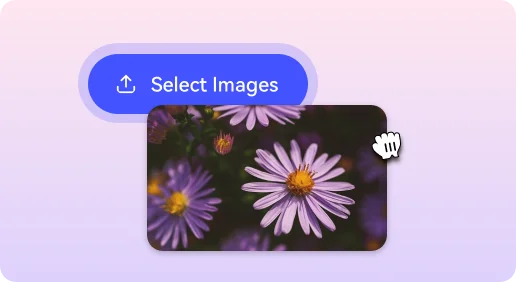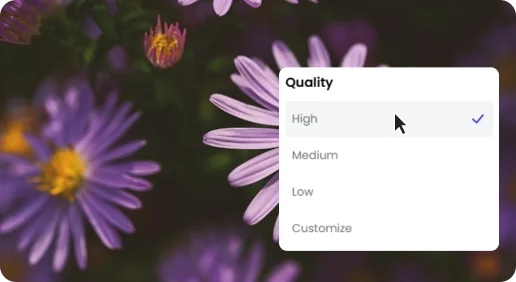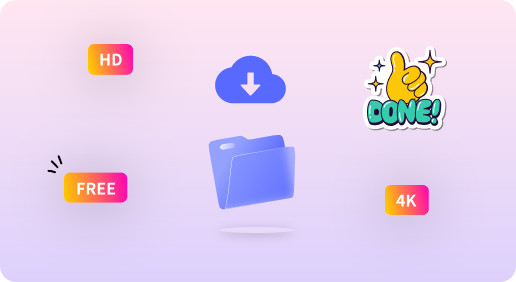Online GIF optimizer and compressor
Compress GIF with the best quality and compression
Simply drop your GIF images below to compress them in seconds
or, drag and drop images here
Your files remain private and will be processed locally in your browser.
How to Compress GIF Online in 3 steps
You can compress the GIF image file size with high quality using our online GIF compressor. This convenient tool allows efficient file size compression while preserving the image's quality. There's no need to upload files or sign in. Just follow these steps.
1Choose GIF Images
Click the 'Select Images' buttons to upload your GIF images, or drag & drop into the dotted area.
2Start compression
Choose the compression degree, i.e., high, medium,low, or custom. After selecting, press "Compress" button to process.
3Download the files
Once the compression is done, you can download the GIF images at once or one by one.
Free GIF Compressor
Easily compress GIF images online instantly and effortlessly. No installation or plugins required. Simply drop your GIF images into our Compressor, and receive your GIF file in seconds fully optimized with no loss in quality.
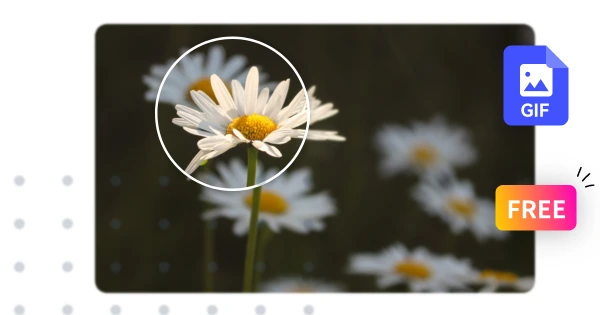
Compress GIF Online for Free
If you're looking to compress GIFs, Hicompress's online GIF compression tool might be your perfect choice. It's all very simple—just a few clicks to compress GIFs for free. Even if you're a beginner who has never used this graphic format, you'll find our user-friendly GIF compression application easy to use.
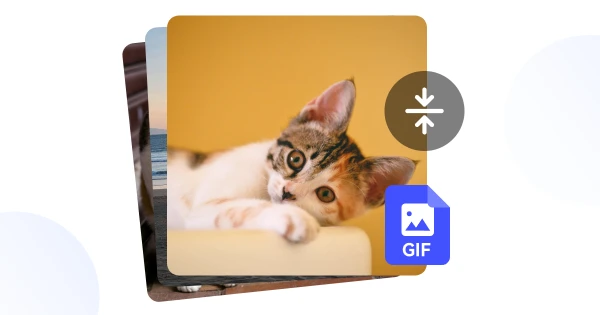
Bulk GIF Compression Made Easy
Need to compress multiple GIFs? We've got you covered! Our free online GIF compressor allows you to quickly and easily handle batch GIF compression, making the process fast and effortless.
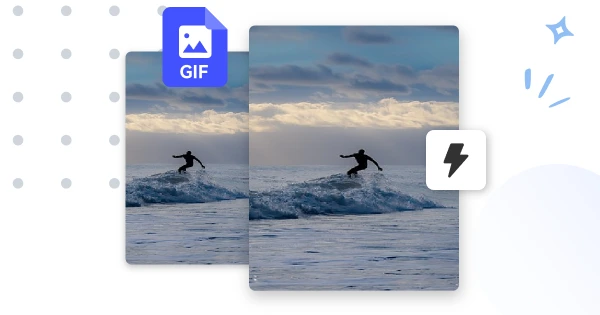
Quickly compress GIF files
Using our fast and easy-to-use GIF image compressor, compressing GIF files has never been simpler. To reduce GIF file size, just upload the image you want to compress and select the desired output quality. You'll receive a lossless compressed GIF in just a few seconds.
FAQs about Hicompress GIF Compressor
Use this online image compression tool to compress GIF images by following these three steps:
Upload or drag and drop the GIF image into the browser. The image is processed locally and is not uploaded to the server.
Alternatively, adjust the compression settings and click 'Compress'.
Download the compressed GIF image or a zip file containing all the compressed images.
This online GIF compressor utilizes advanced GIF compression algorithms, allowing you to compress GIF files directly in your browser without the need to upload them. It offers fast compression speeds and high efficiency.
Yes, Hicompress's online GIF compressor tool is free to use. Compress GIF images quickly and easily without daily limits or watermarks.
There is currently no maximum file size limit. You can compress images of any size; however, high-resolution images may take longer to process.
Yes, your files are safe. The Hicompress GIF compressor processes files locally in your browser, ensuring that they are never uploaded to the server.
Fastest GIF Compressor
Compress GIF images at light speed with a browser-based Image compressor, saving you time by skipping the upload.
Batch GIF Compress
Our batch GIF compression tool allows you to select multiple GIF images and compress them all at once, saving you time and effort.
Free Access
Hicompress GIF compressor tool is completely free to use, no sign-up required, and no credit card is needed.
Browser Based
Using a super speedy, browser-based GIF compression engine means it's fast, private, and you don't have to install any software.
Easy to Use
Our free GIF compressor tool offers a simple and user-friendly interface, making it easy for anyone to compress images without prior technical knowledge.
Secure GIF Compression
We don’t store or see your GIF images as they are processed directly in your browser – no uploads to our server, maximizing the protection of your privacy.