How to split a PDF online?
Using HiCompress PDF splitter tool, you can easily split pdf pages online in seconds. Simply select the PDF file you want to extract from, and the tool will automatically display all the pages. You can then select or unselect pages by clicking on them. You can also enter page numbers to specify which pages to extract. After making your selections, click the "Start" button and download the files to your device. This tool makes it easy to extract PDF pages and save them as separate files.
Step 1: Upload Your PDF
Click on the "Choose File" button to add PDF file into the designated area. Rest assured, the entire process occurs within your browser, ensuring your file remains secure and is not uploaded to any server.
Step 2: Enter Page Numbers
Enter the page numbers or page ranges that you want to extract. You can specify individual pages (e.g., 1, 3, 5) or ranges (e.g., 2-4, 7-10).
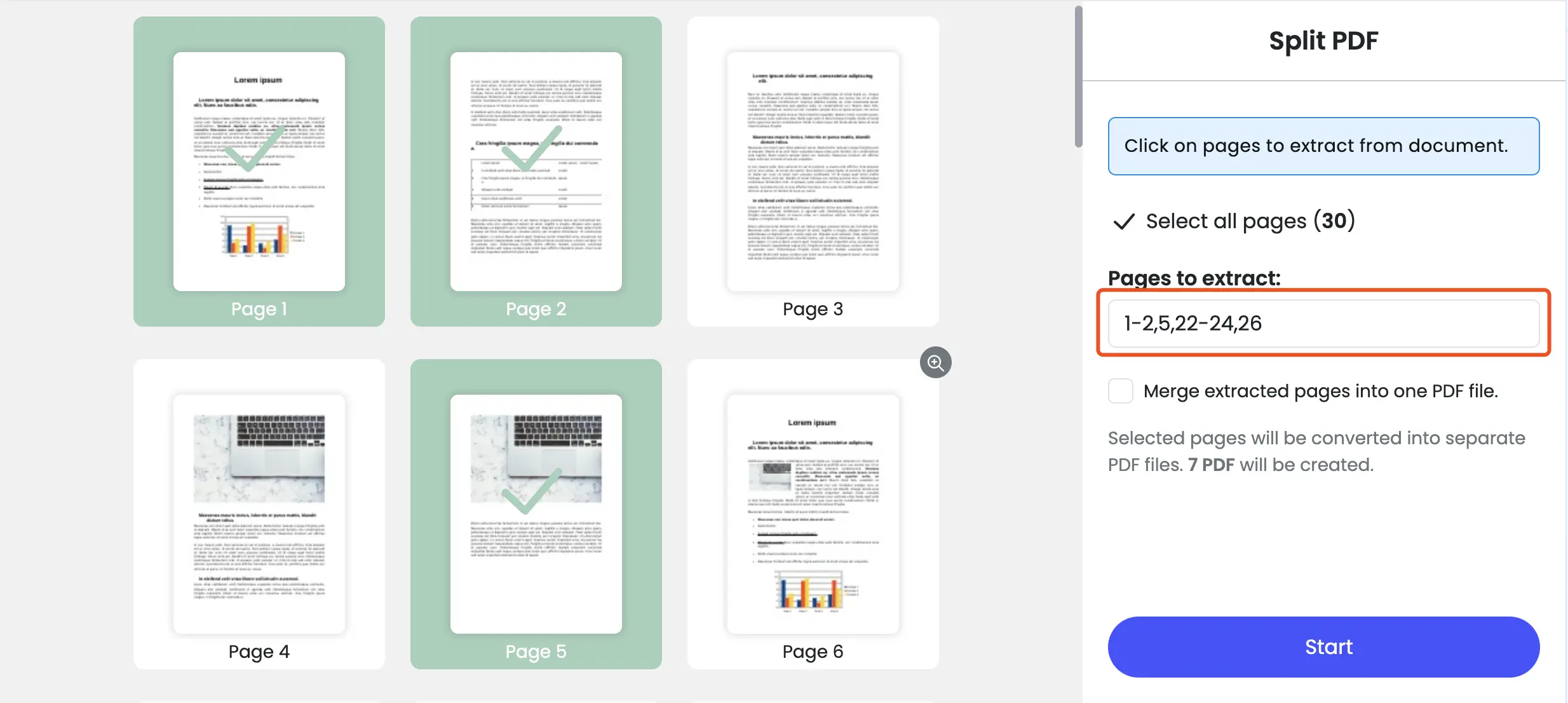
Step 3: Merge Extracted Pages (Optional)
If you want the extracted pages to be merged into a single PDF file, enable the "Merge extracted pages into one PDF file" option.
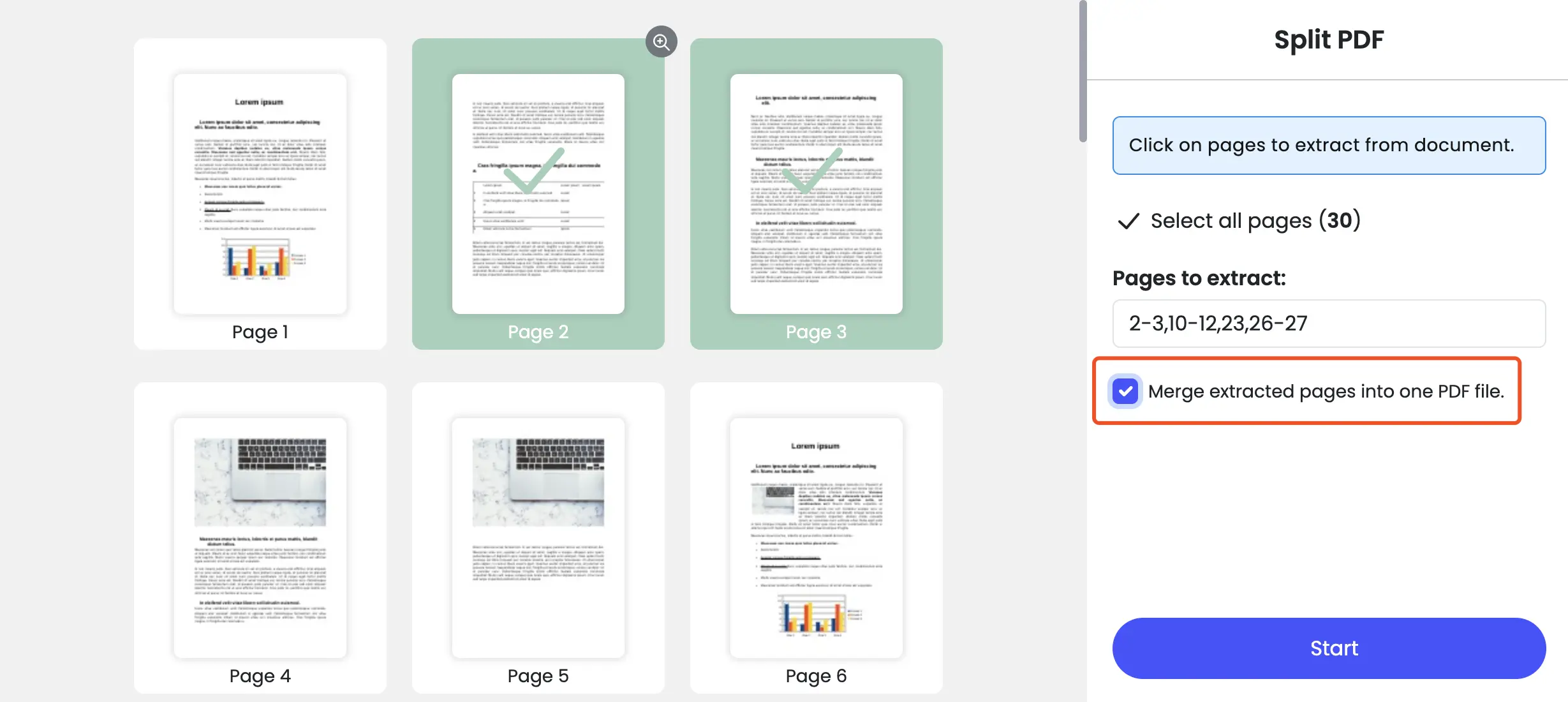
Step 4: Split and Download
Once your settings are configured, click on the "Start" button.
The PDF splitting process will happen instantly in your browser, ensuring your file remains secure and private.
Download the newly created PDF file(s) directly to your computer.
Our PDF splitter is designed to maintain excellent split quality and supports customization of page splits. With options to enter specific page numbers and merge extracted pages, this tool provides a comprehensive solution for all your PDF splitting needs.
