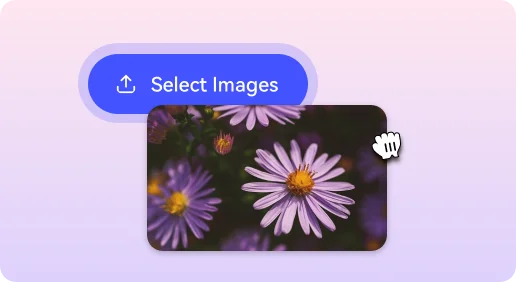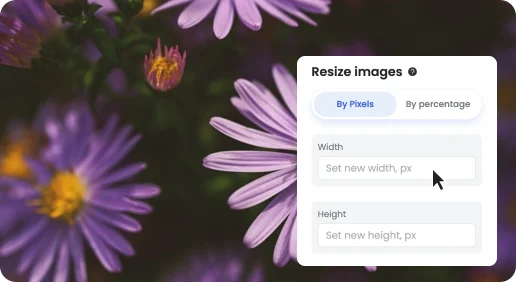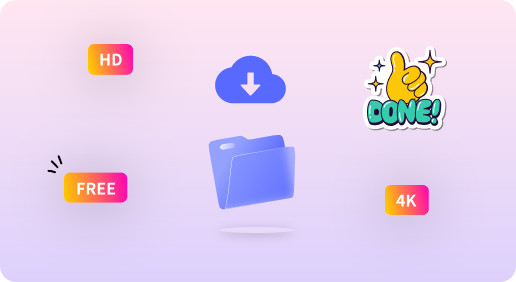Resize Images to 800x800 pixels
Easily resize your photo to 800x800 pixels using our online image cropping and resizing tool.
or, drag and drop images here
Your files remain private and will be processed locally in your browser.
How to resize image to 800x800 pixels?
Cropping your images to a specific size has never been easier! Introducing our Image Converter Tool, a user-friendly solution designed to crop your photo to a perfect 800x800 pixels. Whether you need images for social media, websites, or any other platform, this tool ensures your visuals meet the ideal dimensions effortlessly.
1Choose Images
Select the image you want to resize
2Start Resizing
Enter your desired width & height on the given input boxes.then ,Click on the RESIZE button
3Download the files
After few secods of processing, download the image
Frequently Asked Questions
This simple process to convert your picture file to 800*800 px images. just upload photo into HiCompress 800 x 800 pixels resizer and it automatically resize image to 800x800 px snap.
Currently we are supporting only these image formats: JPG, JPEG, PNG
Your photo is completely safe, and stored temporarily in your browser local storage. Your photos are not sent on any external servers.