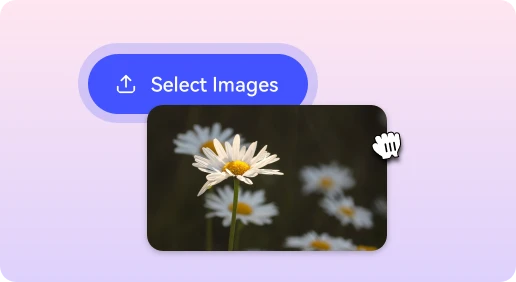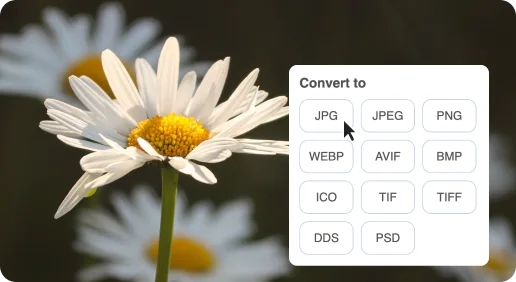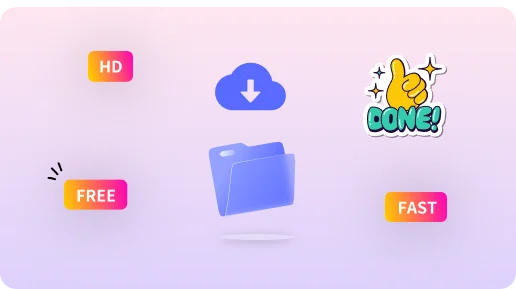Free Online TIF to BMP Converter
Convert TIF to BMP online for free. Simply drop your TIF images below to convert them to BMP in seconds.
or, drag and drop images here
Your files remain private and will be processed locally in your browser.
How to Convert TIFF to BMP Online in 3 Easy Steps
Transform your TIFF files to BMP format easily and for free with Hicompress's online TIFF to BMP converter. The user-friendly interface of our tool offers a seamless conversion journey, allowing you to transform TIFF files into BMP format effortlessly with just a few simple clicks. Whether you're a professional or a beginner, our tool makes TIFF conversion simple and efficient. Try it now and experience the difference!
1Choose TIFF Images
Upload your JPG files by clicking the 'Select Images' button or dragging and dropping them into the designated area.
2Start Conversion
Choose your target format (e.g., BMP) and click 'Start Conversion'.
3Download the files
Download your converted files in high quality, either individually or as a ZIP folder.
Free TIFF to BMP Online Converter
Convert TIFF files to BMP format online for free with Hicompress's fast and easy-to-use image converter. Enjoy batch processing, high-quality output, and no registration required. Whether you're converting a single image or multiple files, our tool ensures zero quality loss and supports bulk conversions. Start converting now and experience hassle-free image transformation!
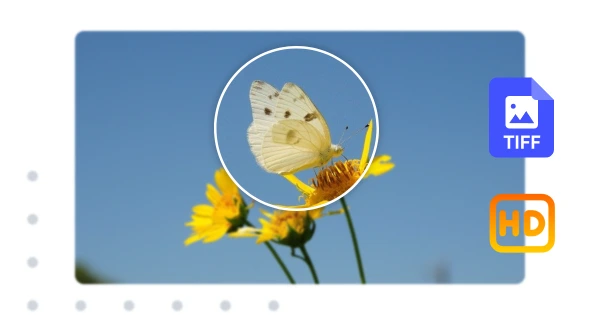
Convert TIFF to BMP Without Losing Quality
Our TIFF to BMP converter ensures zero quality loss during the conversion process. Whether you're editing or printing, our tool preserves original sharpness, colors, and details. No registration required,no quality loss!

Convert TIFF to BMP Online for Free
Hicompress's TIFF to BMP converter supports high-quality conversions with zero quality loss. Whether you're converting TIFF to BMP for social media, websites, or professional projects, our tool ensures fast and accurate results. No plugins or installations required—just upload your files and download BMP images in seconds!
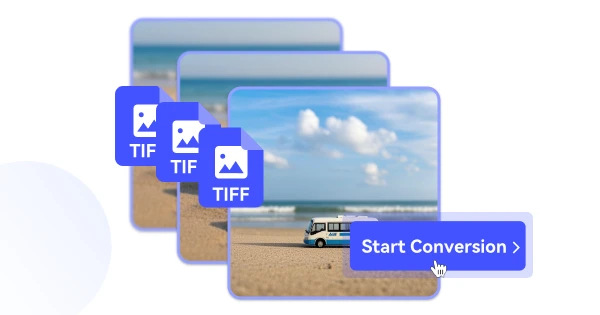
Batch Convert TIFF to BMP Files
Easily convert multiple TIFF files to BMP format in bulk with Hicompress's batch conversion tool. Whether you have 50 or 100 files, our TIFF to BMP converter ensures fast, high-quality results. Perfect for professionals and beginners alike. Start converting now!
FAQs About TIFF to BMP Converter
Using Hicompress's online TIFF to BMP converter you can easily convert TIFF to BMP file format. In just a few seconds your file will be converted to WEBP as output format.
Yes, hicompress.com converter does not limit the number of conversions, you can convert multiple TIFF files to BMP formats at the same time.
Yes, Hicompress's online TIFF to BMP converter tool is free to use. Convert TIFF images to BMP quickly and easily without daily limits or watermarks.
Of course, our TIFF to BMP converter is 100% Private; all the conversion happens in the browser. Since your files are converted in the web browser without our server ever knowing about them.
Fast TIFF Conversion
Convert TIFF image to BMP at light speed with a browser-based image converter, saving you time by skipping the upload.
Batch-Convert TIFF
Easily convert your TIFF images to BMP format, whether you choose to process files individually or handle multiple files in bulk to enhance efficiency.
High-Quality Conversions
Get high-quality conversions effortlessly with our advanced tools. Transform your images while preserving every detail, ensuring that your TIFF files are expertly converted to BMP without any loss in quality.
Browser-Based
Our TIFF to BMP converter runs entirely in your browser, so it works seamlessly on any operating system. Whether you’re using Mac, Windows, or Linux, you can access the tool easily without downloads or installations.
Easy to Use
Our TIFF to BMP Converter offers a simple and user-friendly interface, making it easy for anyone to process images and PDFs without any prior technical knowledge.
Secure and Private
We don’t store or see your images as they are processed directly in your browser – no uploads to our server, maximizing the protection of your privacy.